在有些需求中会遇到,当鼠标滑过某个UI物体上方时,为了提醒用户该物体是可以交互时,我们需要添加一个动效和提示音。这样可以提高产品的体验感。
7 n2 t; d. |' F# v* Z% N+ p9 Q一、解决方案0 E2 E3 I2 k- }! z9 T2 k7 ^+ M4 }* ^
1、给需要有动画的物体制作相应的Animation动画。(相同动效可以使用同一动画复用), l9 ^( h+ u! y' o; a( i+ E
2、给需要有动画的物体添加脚本。脚本如下:
/ {; @: l+ @8 T9 y& W* lusing System;
using System.Collections;
using System.Collections.Generic;
using UnityEngine;
using UnityEngine.EventSystems;
public class OnBtnEnter : MonoBehaviour, IPointerEnterHandler,IPointerExitHandler
{
//鼠标进入按钮触发音效和动画
public void OnPointerEnter(PointerEventData eventData)
{
// AudioManager.audioManager.PlayEnterAudio();//这里可以将播放触发提示音放在这里,没有可以提示音可以将该行注释掉
if (gameObject.GetComponent<Animation>()!=null) {
if ( gameObject.GetComponent<Animation>() .isPlaying) {
return;
}
gameObject.GetComponent<Animation>().wrapMode = WrapMode.Loop;
gameObject.GetComponent<Animation>().Play();
}
}
//鼠标离开时关闭动画
public void OnPointerExit(PointerEventData eventData)
{
if ( gameObject.GetComponent<Animation>() != null )
{
if ( gameObject.GetComponent<Animation>().isPlaying )
{
gameObject.GetComponent<Animation>().wrapMode = WrapMode.Once;
return;
}
gameObject.GetComponent<Animation>().Stop();
}
}
}
补充:unity 通过OnMouseEnter(),OnMouseExit()实现鼠标悬停时各种效果(UI+3D物体). W3 [% u" Z& v+ h
- OnMouseEnter() 鼠标进入
- OnMouseExit() 鼠标离开( J! r- D" ?! x6 U6 J
9 u' e3 o4 r/ x; z& B1 f
二、3D物体
/ y8 B; r+ [. |
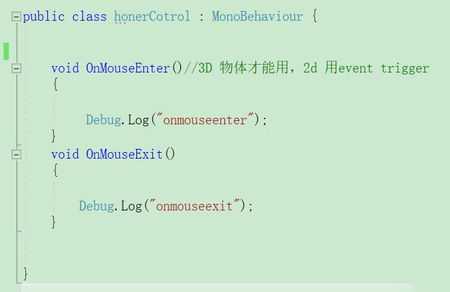 5 k8 a! g9 s2 X5 l
5 k8 a! g9 s2 X5 l
OnMouseEnter(),OnMouseExit()都是通过collider触发的,且碰撞器不能是trigger,鼠标进入,或离开collider时,自动调用这两个函数。
+ R. v0 f8 v J! s! r" ]! U7 t 另外,OnMouseOver()类似,与OnMouseEnter()区别是,OnMouseOver()会当鼠标在该物体上collider内时,每帧调用1次,OnMouseEnter()仅在鼠标进入时调用1次。& U& n: T/ ~- m" P7 _$ a
二、UI. B3 r* n1 f# ^9 r- k
UI部分通过eventTrigger组件实现类似功能
( |* V1 K8 u3 z) E! }using System.Collections;
using System.Collections.Generic;
using UnityEngine;
using UnityEngine.UI;//使用text,image组件
public class eventTriggrtTest : MonoBehaviour {
public Image image;
float ColorAlpha = 0f;//图片透明程度
public float speed = 0.75f;
bool flag = false;
private void Start()
{
image.GetComponent<Image>().color = new Color(255, 255, 255, ColorAlpha);
}
void Update()
{
// Debug.Log("OnMouseEnter");
if(flag == true)
{
if (ColorAlpha <= 0.75)
{
ColorAlpha += Time.deltaTime * speed;
image.GetComponent<Image>().color = new Color(255, 255, 255, ColorAlpha);
}
}
Debug.Log(ColorAlpha);
}
public void OnMouseEnter()
{
flag = true;
}
public void OnMouseExit()
{
// Debug.Log("OnMouseExit");
flag = false;
ColorAlpha = 0;
image.GetComponent<Image>().color = new Color(255, 255, 255, ColorAlpha);
}
}
因UI无法使用OnMouseOver(),所以想实现渐变效果,可通过添加一个bool flag判断,在update()方法中实现逐帧渐变效果。
# q6 a9 e( X, y" u. m e( C3 B: g5 o6 n# c
|  |手机版|小黑屋|paopaomj.COM
(
|手机版|小黑屋|paopaomj.COM
( ![]() 渝ICP备18007172号|
渝ICP备18007172号|![]() 渝公网安备50010502503914号 )
渝公网安备50010502503914号 )